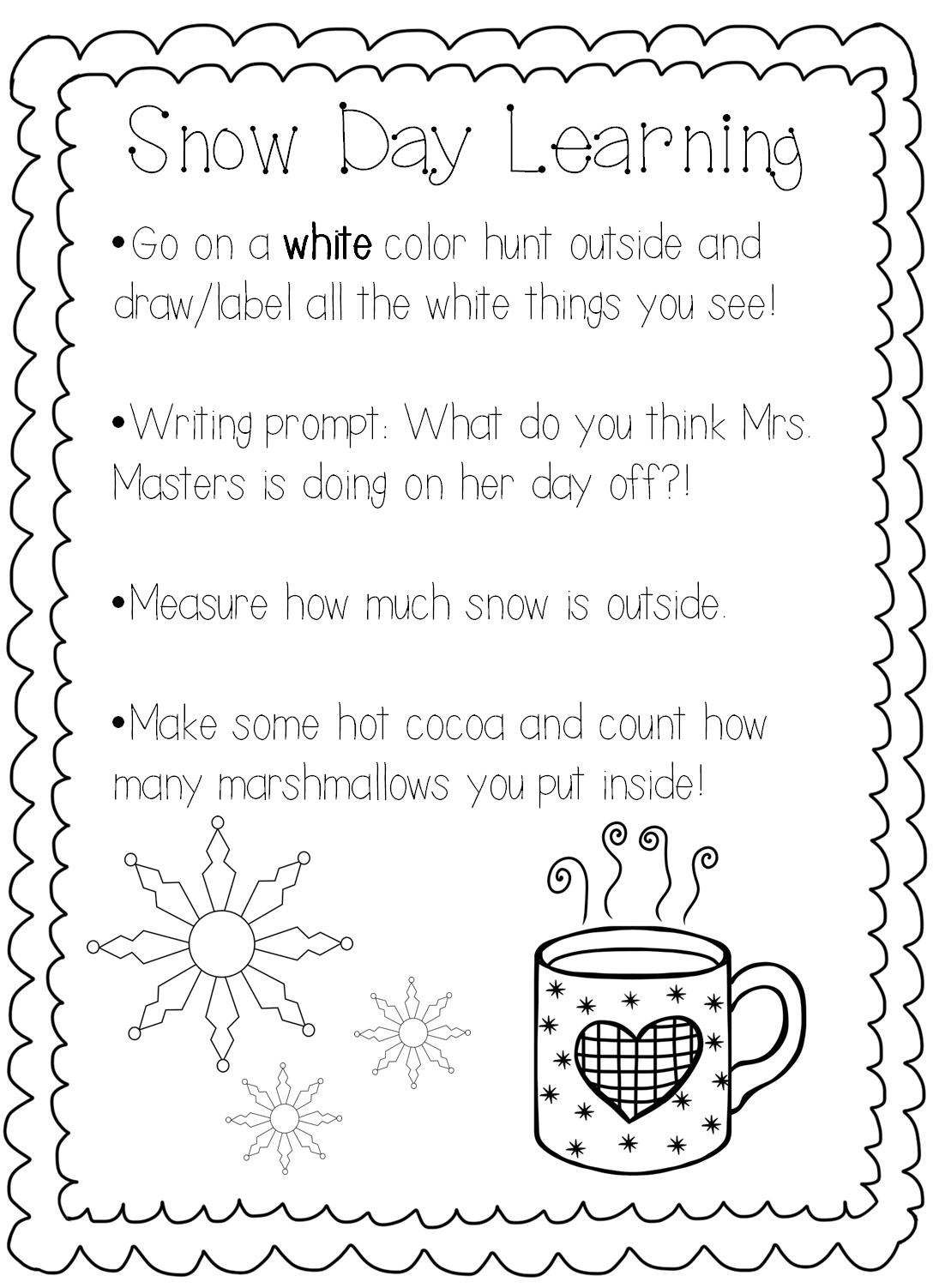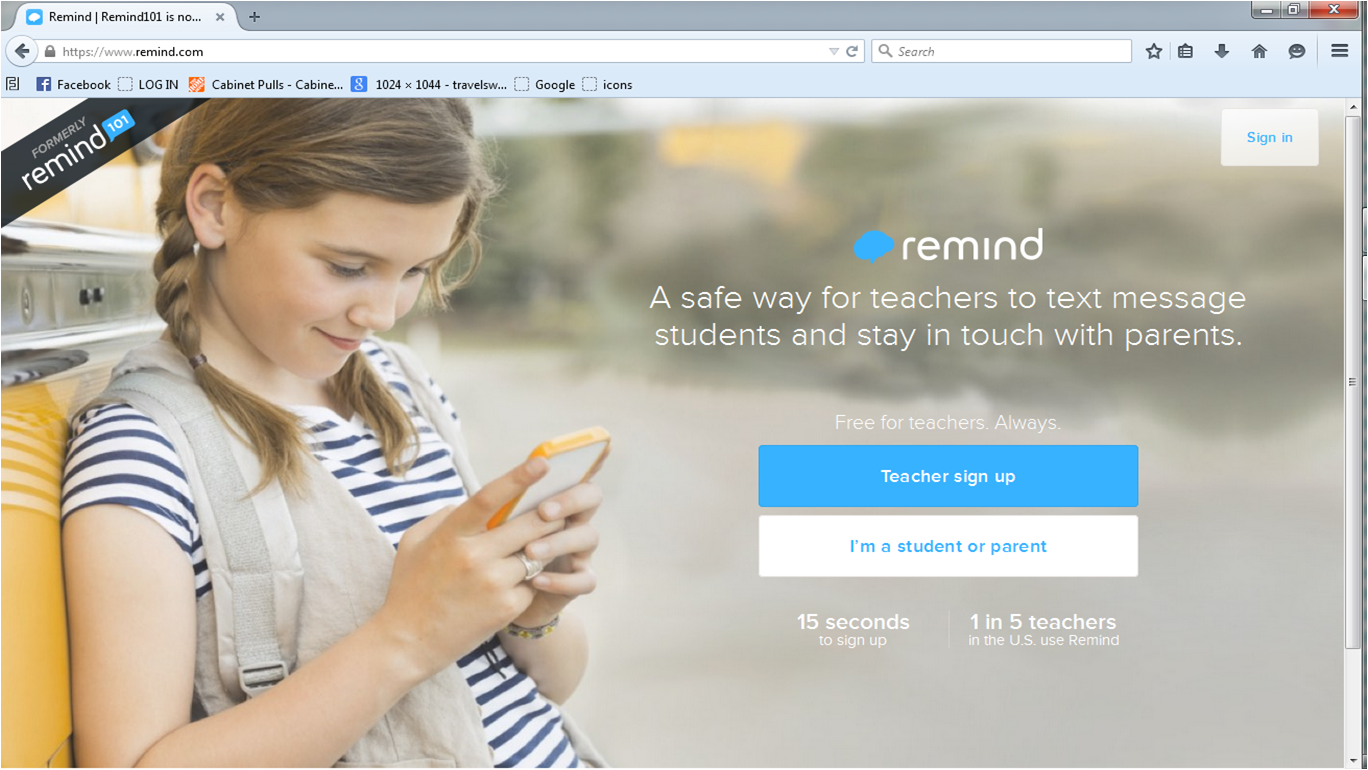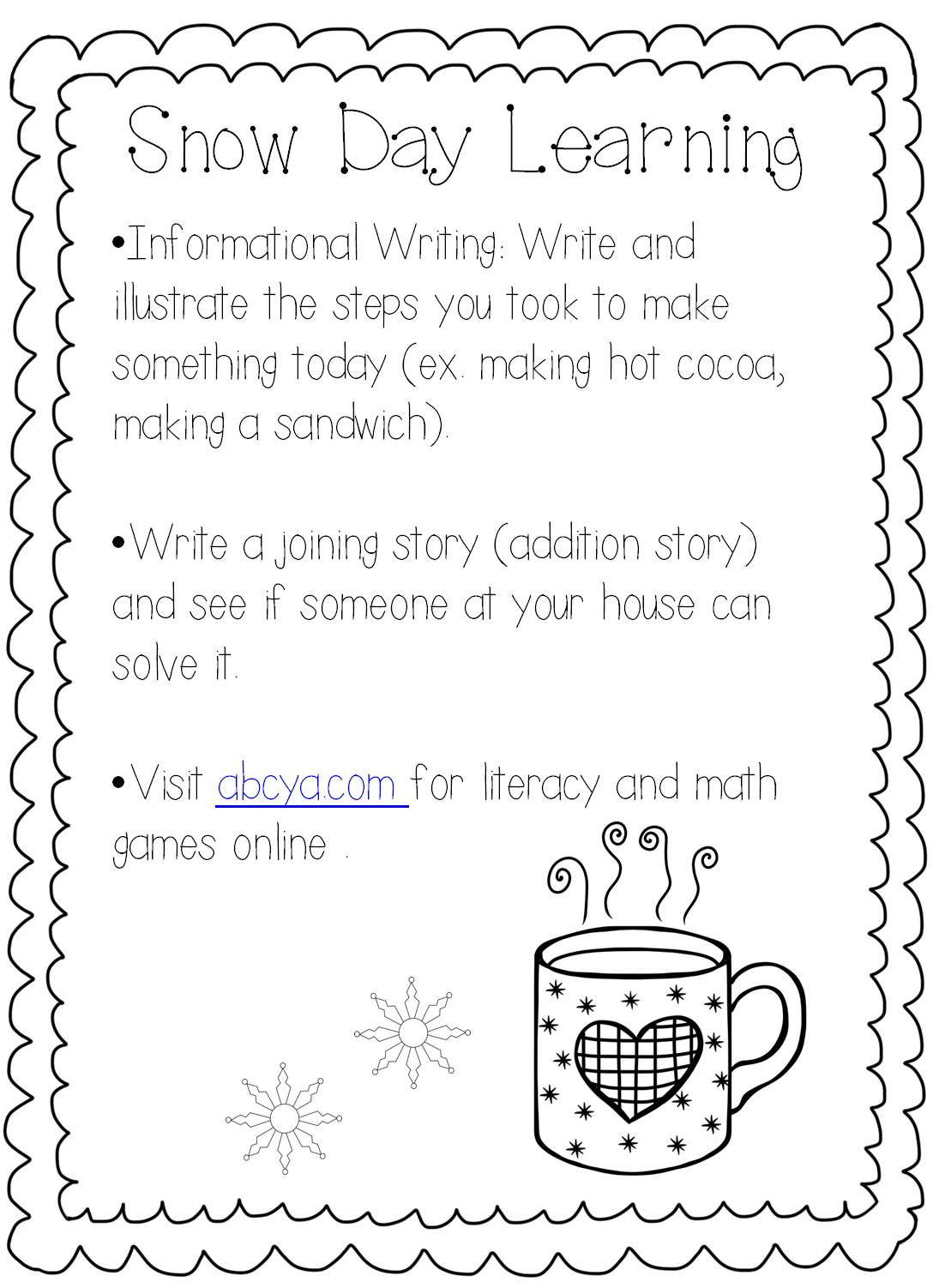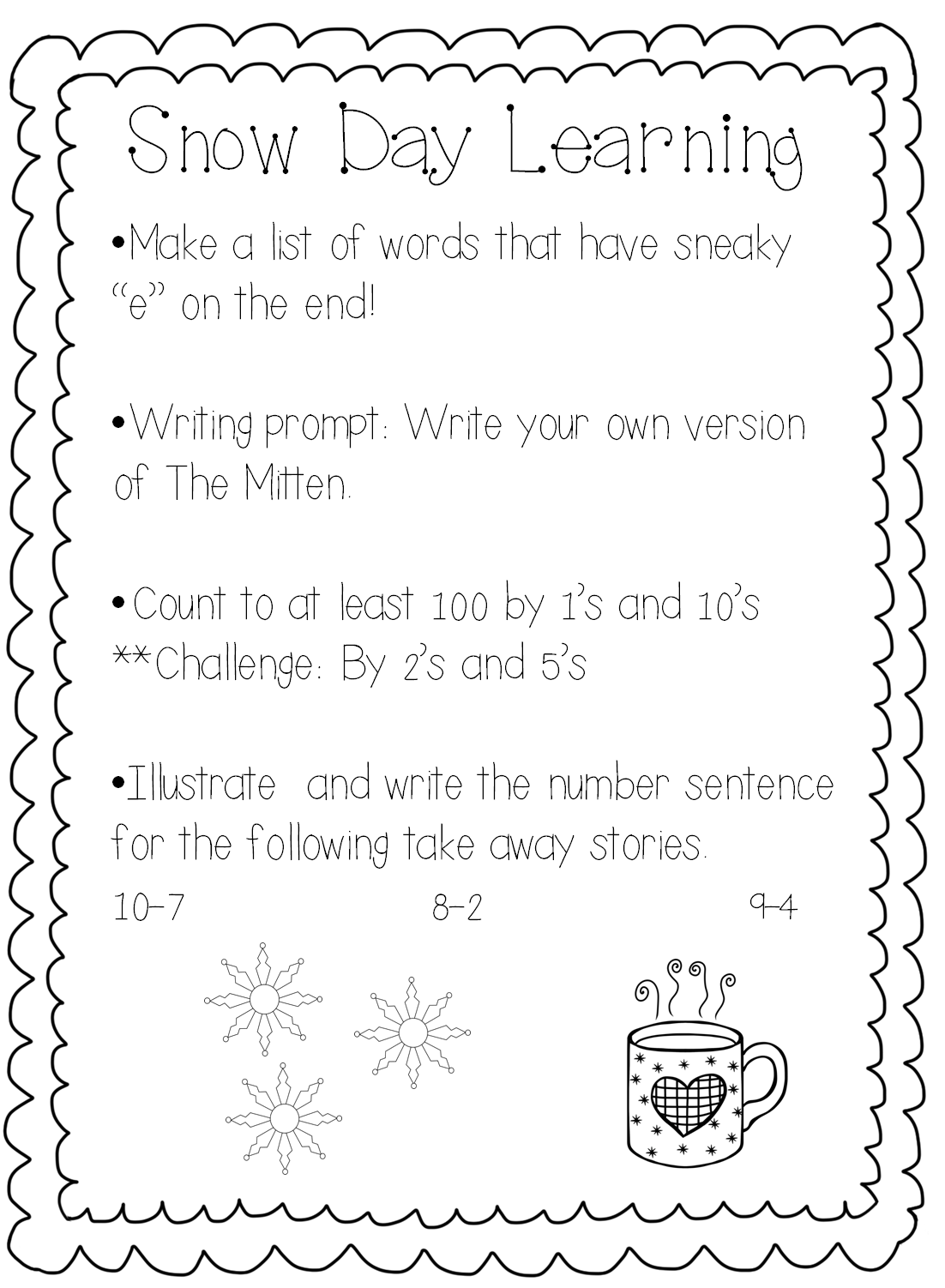Hello there!
Thanks so much for stopping by!
Anyone else completely and totally OVER winter?!
I am going to go ahead and assume that I am not the only teacher that has had a million and one “cold” or “snow” days! We have officially had 8 days off and quite a few delays too. We ran into this same problem last year, and our district ended up providing “Blizzard Bags”, which are learning assignments for the students to complete at home. These assignments become available on the district website, once the school decides to close. This year we changed from calamity days, to hours, and therefore our students do not have to complete blizzard bags. However, starting on our first snow day this year (yes, it was in November), I decided to share Snow-Day Learning Opportunities with my Kindergarten families, that would encourage my students to “think”…even on their days off.
Now, you may be wondering…..
What do these learning opportunities look like?
Answer: Well, it can look completely different for everyone, depending on the resources you and your students have available at home!
Things to Consider:
- How will you communicate these assignments with families?
- What resources do your families have available at home? (internet access, writing supplies, etc.)
How I Made It Work for My Classroom:
1. I started by creating some documents with easy learning opportunities on them! I tried to provide ideas that used supplies that I knew the students would have. However, if you know all of your students have internet access, you could easily provide links to resources to use online. Here is an example of one of the learning opportunities I provided. I think it’s important to note that I’m not trying to cram a bunch of tasks into a snow day. I’m simply providing some ideas for conversations and learning that will get my students thinking on their day off.
You can easily create a document in Word or Powerpoint and then convert it to a pdf. Easy peasy!
2. Since the beginning of the school year, I’ve been using Remind , which is an app to send text messages to parents. The awesome thing about remind is that you never exchange phone numbers. It is free and is super-easy to use! It helps me send class text messages easily and safely.
I use Remind by attaching the PDF that I created, and sending it in a text message. I have found that more students take part in the learning when their parents receive the ideas straight to their phones. However, you could also email your PDF to the families.
Here is an example of what my message looked like when we had a snow day in November. This is exactly as parents would see it on their phones.
3. Now some of you may be worried that you have to create these BIG documents every time there is a snow day, and what if you really want to sleep in?! My advice is to spend 30 minutes one day and create multiple, so that they are ready to send on a day off.
Again, easy peasy!
AND if you really want to sleep in…just sleep in and send it when you wake up! 🙂
To help get you started, I’ve added a couple of mine from this year that you can use on your next snow days! Remember, I teach Kinder, so these may not be suitable for your kids, BUT it is so easy to create your own, customized learning opportunities in minutes! Just click on the picture to download your copy and then you can attach it to emails or text messages!
Enjoy!
I am so happy that I started sharing these learning opportunities with my kindergarten families. The parents have loved receiving simple, learning opportunities to share with their students on these winter days and I have received wonderful feedback! I hope you’ll try this out in your classroom! 🙂 BUT maybe not until next year since Winter is obviously over….right?!